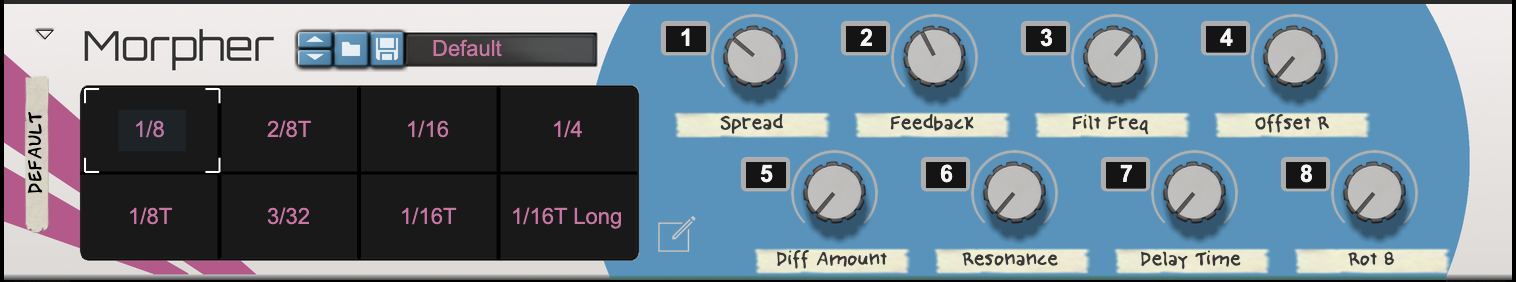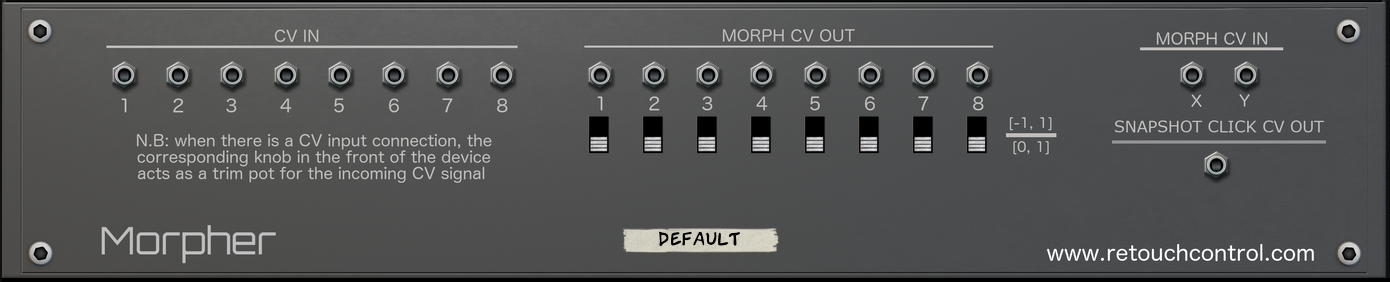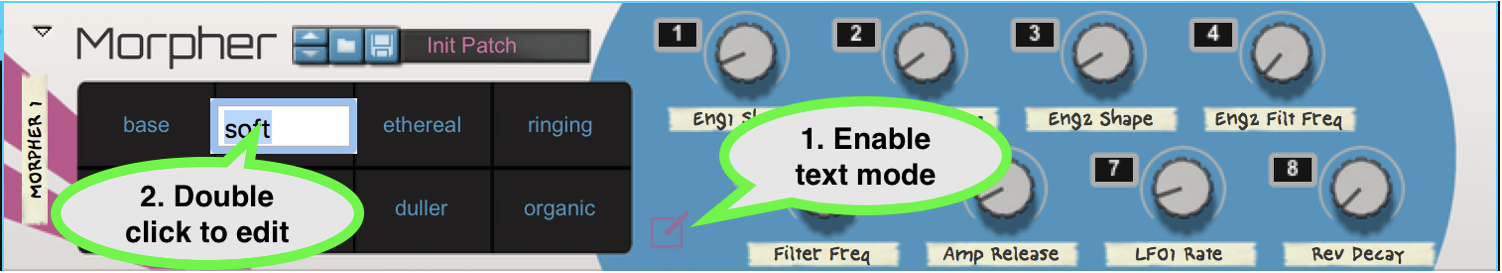Morpher CV Utility
Morpher CV Utility
- • Macro controls with randomization
- • 8 savable snapshots with morphing between them
- • Control of morphing via CV
Morpher is a utility device with 8 macros which can be used to control parameters via CV on any connected device(s). The state of the macros can be saved in snapshots and one can smoothly morph from one snapshot to another by moving the cursor in the display area. With one movement, many parameters can be affected at once.
There are 8 snapshots slots with editing functions to copy, paste, save and delete snapshots. Snapshots can be labelled with custom text.
The macro controls have dedicated mute and solo buttons. When a macro is muted, it stops sending its CV value. Min and max values can be set for each macro to constraint the range of the CV output. This is done via the Settings page (press Alt + click in the display).
A randomize function allows to assign random values to the macros which can then be stored as snapshots. By connecting Morpher to your favorite instruments, you can use it to create random patch variations and then do morphing between them!
The device offers CV inputs for external modulation signals. When there is a CV signal connected into one of the 8 CV inputs, the corresponding macro acts like a trim pot for that CV signal. For example, if the signal from an LFO is connected into the CV 1 input, macro 1 sends out the LFO signal “trimmed” according to its position (position 0 completely trims the signal, position 127 allows the full signal to pass through).
The device also provides inputs for morphing via CV. This makes it possible to create automatic morphing configurations which do not require any mouse input from the user.
Morpher is a nifty little device which can bring new life to your patches. Give it a try and see how fun and useful it can be!
NEW in version 1.2.0 : added ability to send a CV signal when the mouse clicks inside the snapshot cursor; added direct automation of the morph X and Y positions.
![]() Please refer to the Version History in the product manual about important information regarding backward compatibility before updating to the latest version.
Please refer to the Version History in the product manual about important information regarding backward compatibility before updating to the latest version.