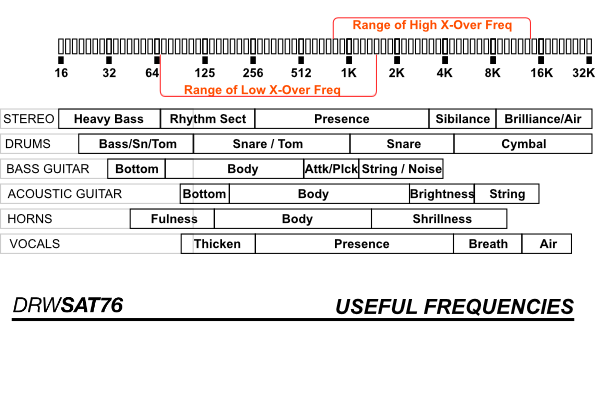All product names, artists and bands names, trademarks, and registered trademarks are the property of their respective owners. All company, product, and service names used are for identification purposes only and are not intended to infringe on the copyrights of their respective owners. Use of these names, trademarks, brands, artists’ names does not imply any affiliation or cooperation with or endorsement by them with Turn2on. These product names and descriptions are provided for the sole purpose of identifying the tonal characteristics of specific products that were studied during the sound modeling process and for describing certain types of tones produced with current algorithms
PARAMETERS
- CROSSOVER & FREQUENCY BANDS:

BANDS: Individual band sections (Low, Mid, High) with independent saturation, width, density and level control.
LOW X-OVER: Set the frequency point at which the split between low and mid bands occurs (50 .. 800 Hz)
HIGH X-OVER: Set the frequency point at which the split between mid and high bands occurs (0.5 .. 8 kHz)
MUTE band: Mutes the band signal, the signal of this band at the output will not be heard.
BANDPASS band: Bypassing the band signal, processed by Saturation & Width effects. Only the dry signal of this band will be heard
SOLO band: Solos the band signal, only the signal of this band at the output will be heard
SATURATE: Sets the amount of drive (gradual distortion) from subtle to an extreme level, adding harmonic distortion to the band signal
DENSITY: Adjust the distortion curve character (from concave to convex)
WIDTH: Adjust the stereo width using Mid-Side matrix. It has no effect on the mono signal. The band width of the stereo image can be narrower or wider than the width of the incoming signal (from 0 up to 150%, at 100% width not affected)
BAND LEVEL: Band level control, offset changes to the overall balance (between low, mid & high bands)
X-SLOPE: Crossover roll-off (slope). Higher values give more separation between the bands. Values: 6, 12 or 24 dB/Oct
ROUTE MODE: Switch between the default “Linear” and “Parallel” (each band includes dry/wet control) modes
INPUT level: Controls the gain level of the incoming unprocessed (dry) signal
OUTPUT level: Controls the gain level of the processed (wet) signal
MONO: Set output signal are to be played in mono. Help to test L/R channels stereo image width.
LIMITER: Routes the output signal to the hard clipping limiter, to keep level in check, with fixed 0 dBFS
I/O METER: LED meters for the Input (unprocessed) and Output (processed) signal levels
ACTIVE FX: Switches the effect between Active and Soft-Bypass modes. Variation of effect bypass with fade in and fade out that excludes loud peaks when you enable or disable the effect
USEFUL FREQUENCIES
DRWSAT76 crossover filters splits the audio signal into three frequency bands. Set thess bands range correctly. The diagram provides a general idea of some useful frequencies that will aid in setting the crossover frequencies
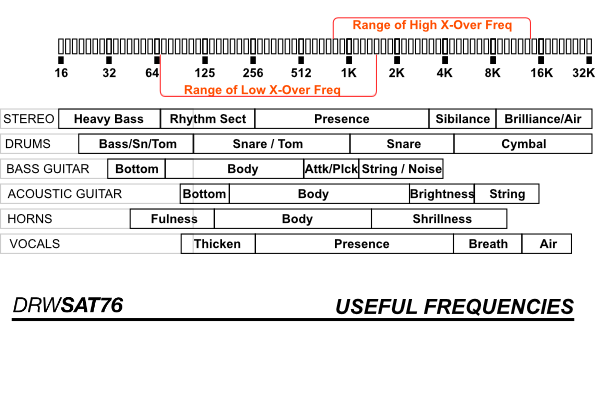
BEST LEVELS:
If you use more drive, the more saturation occurs.
Adjust the input level slightly rather than all three bands saturation controls to get the correct amount of distortion. Adjust the output level to compensate.
This should be done subtly once the three bands are close to correct in the first place.
EARS:
Saturation can emulate old recordings, but be accurate, saturation can ruin the audio.
SATURATION RULE:
Apply the saturation value until you can hear it, then back it off to make it more subtle.
PERCUSSION:
Best to use saturation on drums. It can be used to “glue” the whole drum bus, injecting some punch, giving them depth, adding harmonics, while rogue transients and high end harshness using natural compression.
BASSLINES:
Bring out the grit and dirt sound, fatten it out, make sine generated basslines sound more natural.
SYNTHS:
brings digital and clean synths to life, sound warmer, more natural, closer to analog sound. Inject harmonics and grit.
VOCALS:
Make vocals sing. Sound thin and dull, will warm and tame harsh sounding vocals.
DONT STACK UP:
Don’t add too much saturation to the mix with stacked track after another.
WIDE OPEN:
Keeps Lows mono (anything below 100 Hz). Includes bass drums, bass guitar, percussion. Check any widened stereo signal for mono compatibility. Try to create a central image with the mid tones. Use the Mono switch to see how the stereo signal has been affected.
MONOGIZING:
Always check your mix in mono. If the mix sounds good in stereo, it doesn’t mean it will sound good when L/R channels are combined. Mono checks help to detect phase problems. Any problem elements that are out of phase will drop in level.
UPDATE 1.1.1:
Bugfix: Mid band Level ignore some parameter changes
UPDATE 1.1.0:
- New switch between default “Linear” and “Parallel” modes
- Parallel mode adds individually to the each band mix control (dry/wet signal). You can add to the prcoessed band signal priginal dry signal.
- At the Rear panel, under each band CV inputs group, we add DRY LEVEL control
- New SOLO button for each band: Solos the band signal. Only the signal of this band at the output will be heard