This tutorial discusses the concepts of control voltages (CVs) and Gates in Propellerhead’s software. Of course, they’re not really voltages because everything is happening within the software running on your PC or Mac. But the concepts are the same so, before going on to discuss how to use them, let’s first take the time to understand where CVs and Gates came from, what they are, and what they do.
We’ll begin by considering one of the most fundamental concepts in synthesis: there is no sound that you can define purely in terms of its timbre. Even if it seems to exhibit a consistent tone and volume, there must have been a moment when it began and a moment when it will end. This means that its loudness is contoured in some fashion. Likewise, it’s probable that its tone is also evolving in some way. So let’s start by considering an unvarying tone generated by an oscillator and make its output audible by playing it through a signal modifier — in this case, an amplifier – and then onwards to a speaker of some sort. We can represent this setup as figure 1.
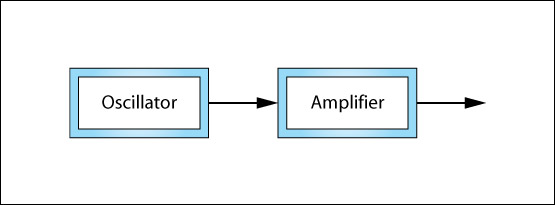
Now imagine that the amplifier in figure 1 is your hi-fi amp, and that the volume knob is turned fully anticlockwise. Clearly, you will hear nothing. Next, imagine taking hold of the knob and rotating it clockwise and then fully anticlockwise again over the course of a few seconds. Obviously, you will hear the sound of the oscillator evolve from silence through a period of loudness and then back to silence again. In other words, your hand has acted as a controller, altering the action of the modifier and therefore changing when you hear even though the audio generated by the source has itself remained unchanged.
Twisting one or more knobs every time that you want to hear a note isn’t a sensible way to go about things, so early synthesiser pioneers attempted to devise a method that would allow them to control their sources and modifiers electronically. They found that they could design circuits that responded in desirable ways if voltages were applied at certain points called control inputs. So, for example, an amplifier could be designed in such a way that that, when the voltage presented to its control input was 0V its gain was -∞dB (which you would normally call ‘zero’, or ‘off’) and when the voltage was, say, +10V, the amplifier provided its maximum gain. Thus the concepts of control voltages (CVs) and voltage-controlled amplifiers (VCAs) were born. (Figure 2.)
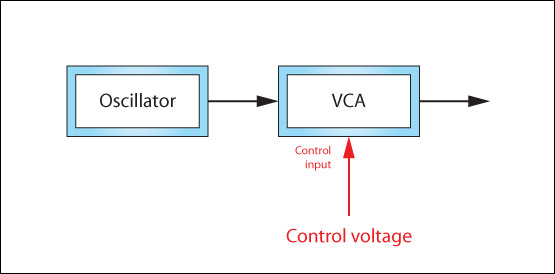
The next thing that was needed was a mechanism to determine the magnitude of the control voltage so that notes could be shaped in a consistent and reproducible fashion. Developed in a number of different forms, this device was the contour generator, although many manufacturers have since called it (less accurately) an envelope generator, or “EG”. The most famous of these is called the ADSR; an acronym that stands for Attack/Decay/Sustain/Release. These names represent the four stages of the contour. Three of them – Attack, Decay, and Release – are measures of time, while the Sustain is a voltage level that is maintained for a period determined by… well, we’ll come to that in a moment. (Figure 3.)
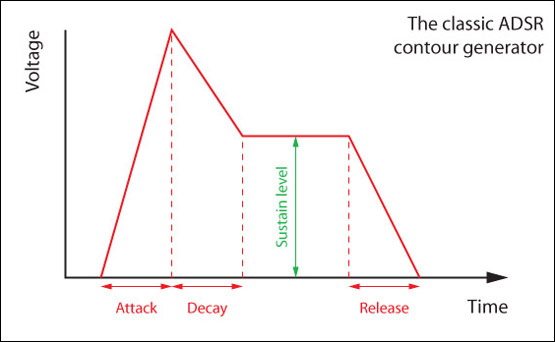
If we now connect this device to the VCA in figure 2 it should be obvious that the contour shapes the loudness of the note as time passes. (Figure 4.) But how do we trigger it?
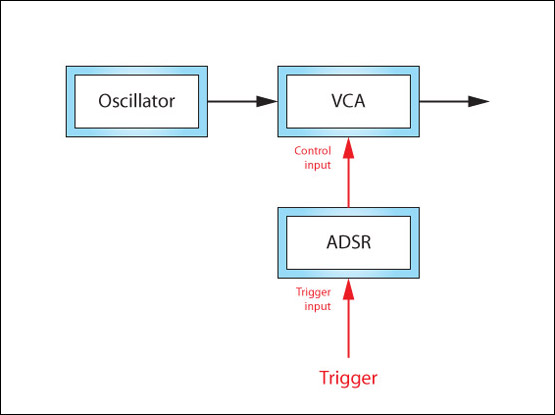
Let’s consider what happens at the moment that you press a key on a typical analogue monosynth. Many such synths generate three control voltages every time that you do so. The first determines the pitch of the sound produced, so we can replace the concept of the oscillator in figure 1 with that of the Voltage Controlled Oscillator (VCO). The second is called a Trigger. This is a short pulse that initiates the actions of devices such as contour generators. The third is a called a Gate. Like the Trigger, the Gate’s leading edge can tell other circuits that you have pressed a key but, unlike the Trigger, its voltage is generated for the whole time that you keep the key depressed, which means that it can also tell those other circuits when you release the key. (Figure 5.)
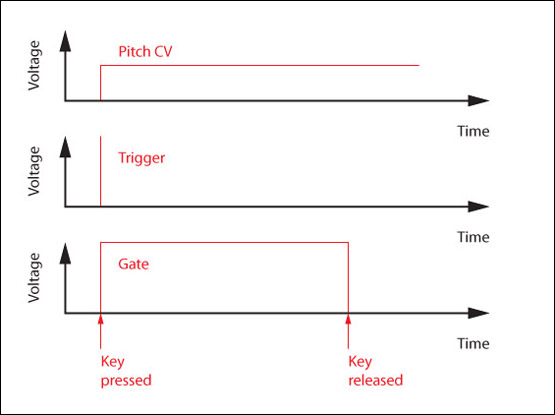
If we now return to the contour generator it’s clear that the Gate is important because it tells the ADSR how long to hold the Sustain level before entering the Release phase. This means that I can redraw figure 6 to show the ADSR being triggered and how the note’s shape is influenced by the duration of the Gate. (Figure 6.)
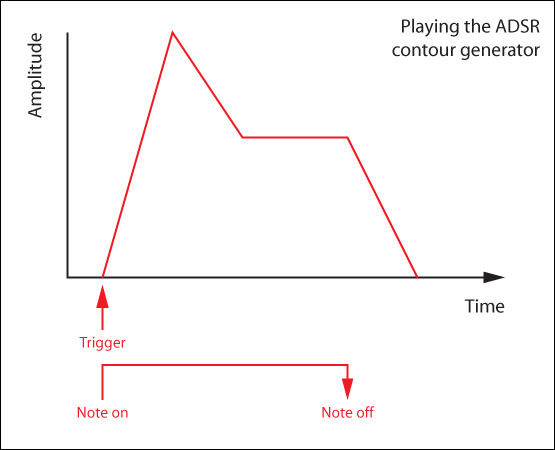
It should now be obvious why we need timing signals, but why do we need two of them? There are many synthesisers that work with just a pitch CV and a Gate, but consider what happens when you hold one key down continuously (resulting in a continuous Gate) and press other keys, perhaps to create trills or some other musical effects. If there are no subsequent Triggers, the Gate holds the ADSR at the sustain level until you release all the keys so, after the first note, none of the subsequent ones are shaped correctly. This is called “single triggering”. However, if a Trigger is generated every time that a note is pressed the contour generator is re-initiated whether or not a previous note is held, and subsequent notes are shaped as intended. (“Multi-triggering”.)
Putting it all together
At this point, we have a VCO controlled by a pitch CV, plus an ADSR contour generator whose initiation and duration are controlled by a Trigger and a Gate. In principle, this is all that we need to programme and play a wide range of musically meaningful sounds, but let’s now extend the model by adding a second ADSR and a voltage controlled low-pass filter (VC-LPF) to affect the brightness of the sound. Shown in figure 7 (in which the red lines are control signals of one form or another, and the black lines are audio signals) this is all we need for a basic synthesiser.
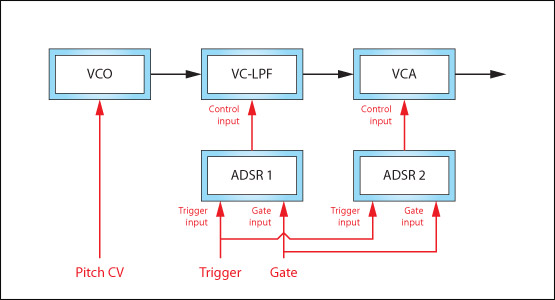
Of course, real synths embody a huge number of embellishments to these concepts, but we can ignore these. What’s important here is to understand the differences between the three control signals and to be able to recognise one from another. However, this is not always as straightforward as it might seem. Imagine that you replace ADSR 2 in figure 7 with the triangle wave output from a low frequency oscillator. Now, instead of having an articulated note, you have one that exhibits tremolo. In other words, the oscillator’s triangle wave is acting as a CV. But what happens if we simultaneously replace the Trigger in figure 7 with the pulse wave output from the same LFO? The LFO is now generating a stream of triggers that regularly reinitialise ADSR 1 to shape the brightness of the sound in a repeating fashion. As figure 8 shows, it’s not WHAT generates a signal that determines whether it’s a CV, Trigger or Gate, it’s WHERE you apply that signal that counts.
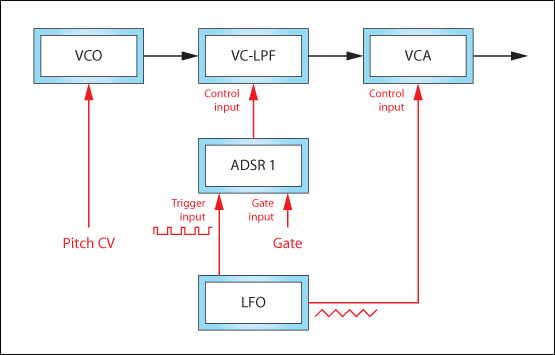
Of course, oscillators, filters and amplifiers need not be affected only by pitch CVs, contour generators and LFOs. There are myriad other voltages that can be presented to their control inputs, including velocity, aftertouch and joystick CVs, the outputs from S&H generators and voltage processors, envelope followers, pitch-to-CV converters, and many more devices. Discussing these could form the basis of an entire series of tutorials, but at this point we have to take a different direction…
So far, we’ve only discussed how things affect other things within a single synthesiser, but CVs and Gates also make it possible for separate instruments to talk to one another. Take the simple example of an analogue sequencer driving a monosynth. In this case, the voltages generated by the synth’s keyboard are replaced by those generated within the sequencer, which sends a stream of Gates to tell the synth when to play and how to articulate the notes, and a stream of CVs to tell it what pitches those notes should be. If you’re lucky, the sequencer may even be capable of producing a second CV (usually called an Auxiliary CV) that can affect other aspects of the sound while the sequence is playing. (Figure 9.)
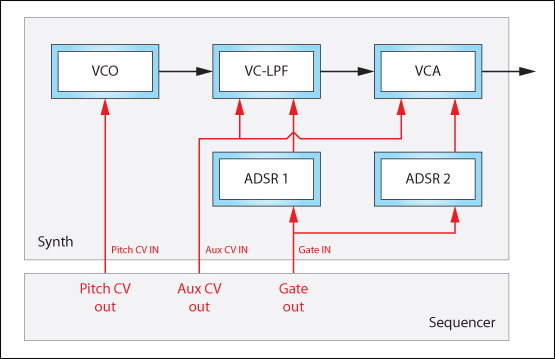
But that’s not all because, with suitably equipped instruments capable of generating and receiving various control voltages, the CVs, Triggers and Gates generated by one synthesiser can control what happens on a second (or a third, or a fourth…). Furthermore, CVs generated by any of them can be mixed together (or not) and directed to control the actions of things such as effects units, sequencer controls, panning mixers and much more. (See figure 10.) It’s simple, and can be wonderfully creative. The only problem is that, with a fistful of patch cables and a bit of imagination, you’ll soon be on your way to creating a multi-coloured mess of electrical spaghetti.
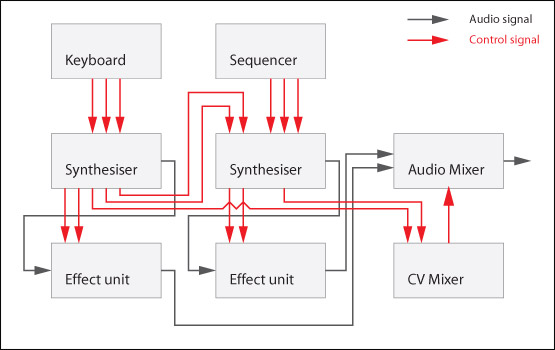
CVs and Gates in Reason
You might be wondering what all of the above has to do with digital environments such as Reason or Record. The answer is that control signals do not have to be analogue voltages; there’s no reason why CVs should not be represented digitally as streams of numbers, nor any reason why Triggers and Gates should not be represented as streams of Note On/Off messages. Furthermore, there’s no reason why the human interface of a digital system need look like pages of computer code because it should be possible to represent the connections using graphical representations of cables, just as it’s possible for softsynths to represent their parameter values using on-screen knobs and sliders.
Let’s turn to Reason (or Record) and create instances of, say, Thor and Malström and then hit the TAB key to reveal their back panels. (Figure 11.)
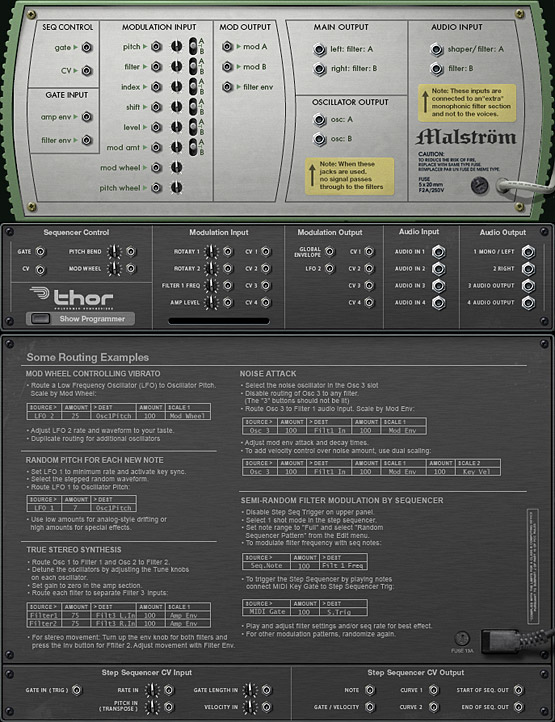
If you’ve not looked at these before, you may be surprised to discover the wealth of control options that they offer. What’s more, there’s nothing arcane about them because, as postulated above, they are indeed represented in the form of CV & Gate inputs and outputs that allow you to interconnect all manner of disparate devices – not just the synthesisers, but the sequencers, effects units and other modules within the software – and make them do things that would not otherwise be possible.
Create an instance of the PH-90 Phaser and look at its rear panel… there are the frequency and rate CVs that I implied in figure 10. Create a Mixer and look at its rear panel… there are the level and pan CVs that I drew. Create a Spider CV merger and splitter… there’s your CV Mixer. Create an RPG-8 arpeggiator or a Matrix sequencer… you’ll find CVs, CVs everywhere!
At this point, it can be tempting to start connecting dozens of virtual cables, and you’ll soon be on your way to that mass of multi-coloured spaghetti that I mentioned above. So, to conclude this tutorial and illustrate what we’ve learned, I’m going to discuss a simple audio example that uses just two auxiliary CVs, each of which is generated by one instance of the Matrix sequencer.
Like its inspirations from the 1970s, Matrix generates three control signals: a pitch CV (which Propellerhead calls a Note CV), a Gate, and an auxiliary CV called the Curve CV. If you create an instance of Matrix with Thor already in place, it will automatically connect its Note CV output to Thor’s main CV input, and its Gate output to Thor’s Gate input, ready for use. However, I’m also going to connect its Curve CV output to Thor’s CV1 input (see figure 12) and, turning to the front of the rack, use the modulation matrix in Thor to direct CV1 to the Y-axis of the Formant Filter in my patch. (Figure 13.)

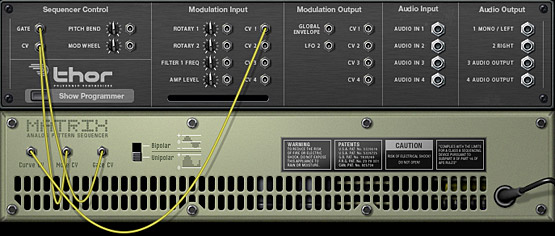
I’m now ready to programme a short sequence. I’ll use the Note CV to determine the notes played, and the Curve CV to determine the characteristics of the Formant filter in the patch for each note. The Gate will act just as on the analogue synths described above, controlling the ADSRs that shape the notes generated by Thor. Sound #1 demonstrates this sequence without the Curve CV connected:
While sound #2 demonstrates it with the Curve CV doing its thing:
Next, I’ve added this sequence to a backing sequence generated simultaneously using a second instance of Matrix, a second instance of Thor, plus Redrum and a few other bits and pieces. Again, I’ve recorded two versions – one with the Curve CV disconnected:
…and one with it connected .
Finally, I’ve used an instance of Spider plus the Curve CV in the second instance of Matrix to pan the pitched parts left/right/left while the sequence is playing, and (using a CV inverter) to pan the rhythm part right/left/right to create a cross-panning effect between the drums and the bass lines:
Once you start to experiment with your own sounds, sequences and effects, you’ll soon find that CVs and Gates are superb tools, and you’ll never get tired of finding out what happens when you ask this device to control some aspect of that device and make it do something weird’n’wonderful just to see what the results might be. The only caveat is that – even in a digital system – the multi-coloured spaghetti is never far away. (See figure 14.) Now it’s time for you to cook some of your own.
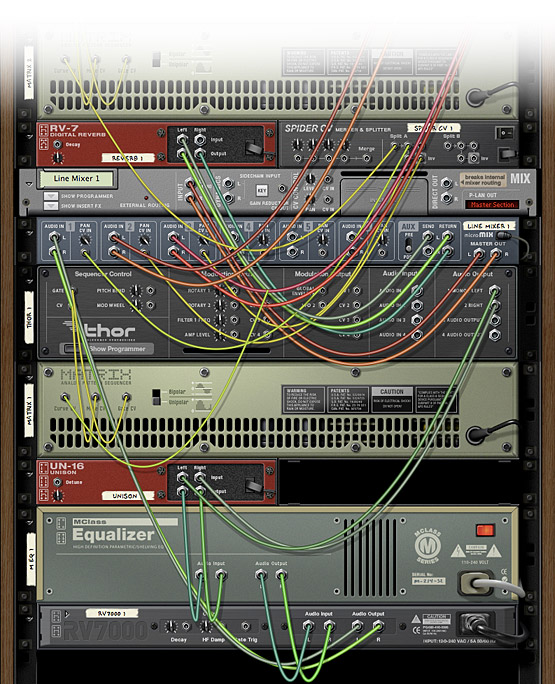
Text by Gordon Reid




