Note Tool

Devices/Player midi fx/Note Tool
Filter, adjust, adapt, control, and explore—all the utilities you need in one device for full control of your MIDI performance. An indispensable Player for the players.
Manage basic filters and values such as pitch and velocity range or go deeper with restricting polyphony or hold your chords without a sustain pedal. If you have a wonky keyboard or need some help keeping your playing in check, you can even set a custom velocity curve.
Note Tool also has a handy octave switch, perfect if you are auditioning presets—maybe a lead can turn into a bassline? With expansive CV connections on the back, Note Tool easily connects to the rest of your Rack for exciting experiments and clever control.
Features






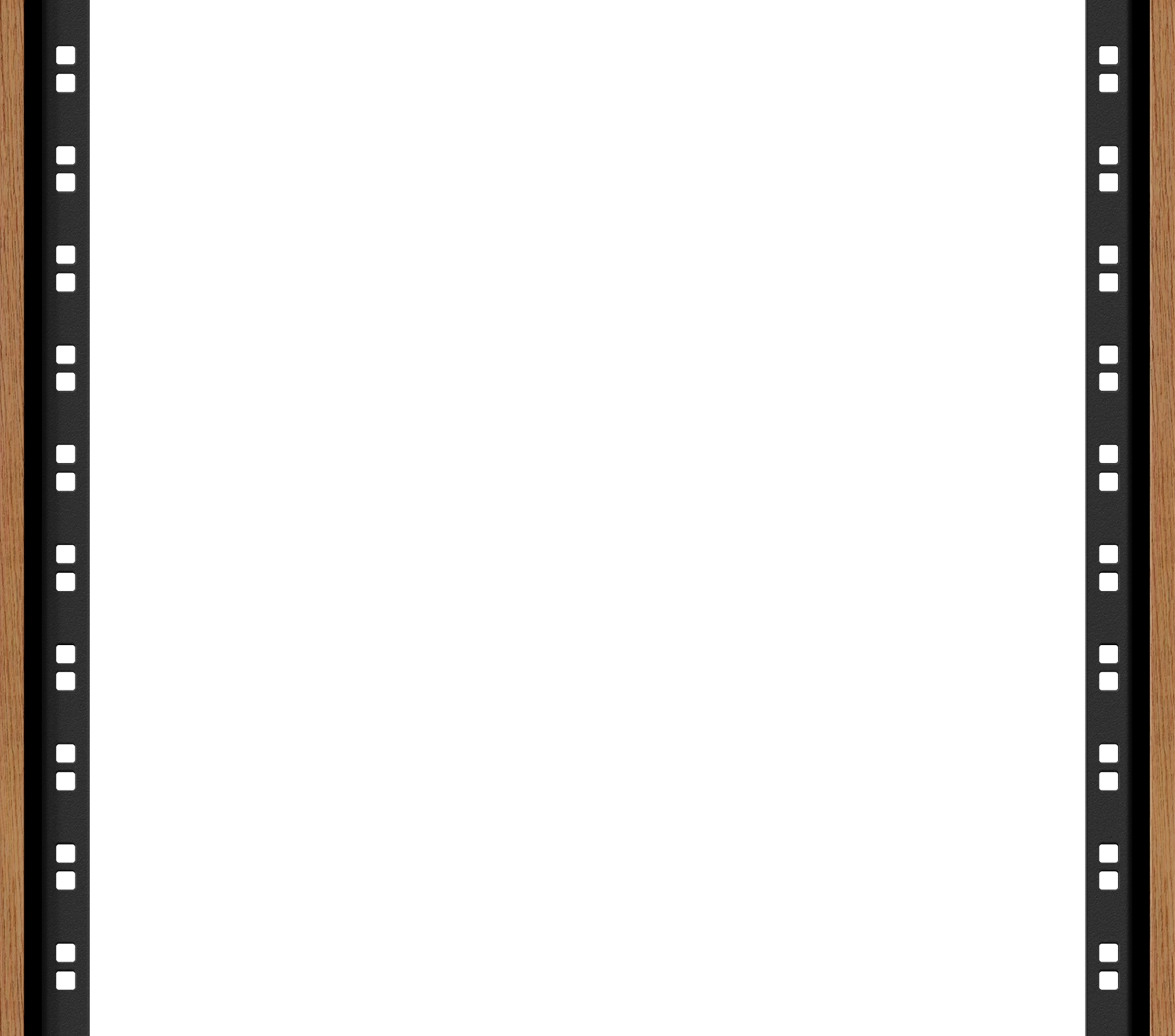

RESOURCES
GET Note Tool
INCLUDEDREASON+A Reason+ subscription always includes the complete Rack and all our devices, including this one. With Reason+ you also get exclusive sounds and patches and, of course, the latest Reason version.
INCLUDEDREASON 13This and 60+ other devices are included in Reason 13—everything you need to Sound like you.

