A question that we hear on a semi regular basis – especially since Reason became capable of creating REX loops – is "Why would I want ReCycle? What can I do with ReCycle that I can't do in Reason?"
I thought that now would be a good time to look into this. So what can you do with ReCycle that you can't do in Reason?

Most obvious are the various tools that at your disposal in ReCycle for adding and removing slices. Opening an 8 bar WAV loop in Reason, and double-clicking the clip to open the loop in edit mode reveals that Reason has created 106 slices. This is probably just fine for most applications, but suppose I want to get granular and perform more advanced loop treatments. I can add or remove slices, but I need to do it manually – selecting a slice marker and then hitting delete, or selecting the pencil tool to draw in a new slice marker.
If I open the same 8 bar loop in ReCycle, I can simply adjust the Sensitivity slider to add or remove slices. The sensitivity slider determines how sensitive Recycle is to transients, and so governs how many slices will be created; the more sensitive ReCycle is to transients, the more slices will be created.
With a sensitivity of 71, my loop has 106 slices in ReCycle, just as it does in Reason. Maxing out the sensitivity to 99 gives me 175 slices, while pulling back the sensitivity to 1 results in 68 slices.
Moving a slider back and forth to automatically add and remove slices is far easier than manually adding and removing them!
But it doesn't end there. You can manually add and remove slices in ReCycle – exactly as you can in Reason – but you can combine this with automatic slicing using the sensitivity slider. In ReCycle there are Mute and Lock tools, which allow you to remove slices that were created automatically by raising the sensitivity, or to retain slices that would otherwise be removed by lowering the sensitivity.
A further advantage offered in ReCycle is the option to add slice markers at a zero-crossing points – holding down the shift key when manually adding a slice marker will snap the marker to the nearest zero-crossing.
ReCycle also has built-in effects that can be applied to sliced loops. As well as a gating function, and settings for adjusting the gain and pitch of your loop, you can apply an envelope, EQ and transient shaping to each slice in a loop.
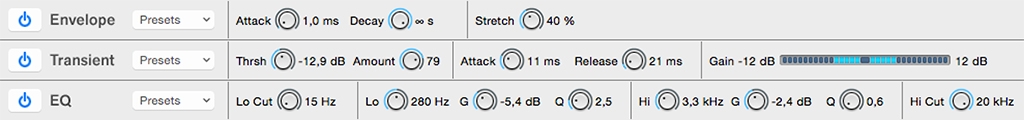
The envelope allows you to apply an AD envelope and stretch each slice, where stretch applies a "tail" to each slice – useful if you know that your loop will be used at a slower tempo.
The transient shaper is effectively a compressor with controls for threshold, amount, attack and release with automatic gain compensation. The EQ is a two band parametric EQ with hi and lo cut.
If you'd like to try it out, the demo is available at the bottom of the ReCycle product page, here.




